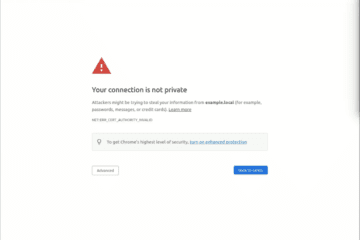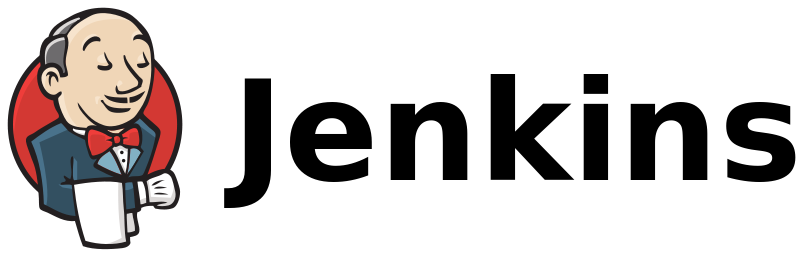DevOps
Why can’t I ssh to my Elastic Beanstalk instance?
Probably ssh connection is not configured, to enable it go to elastic beanstalk instance: Step 1: Go to EC2 dashboard https://eu-central-1.console.aws.amazon.com/ec2/v2/home.Identify which ec2 instance you want to connect to. Name of the instance should correspond to the name of the environment. E.g. myelasticbeanstalk-env. Step 2: Select the instance, click on Read more…